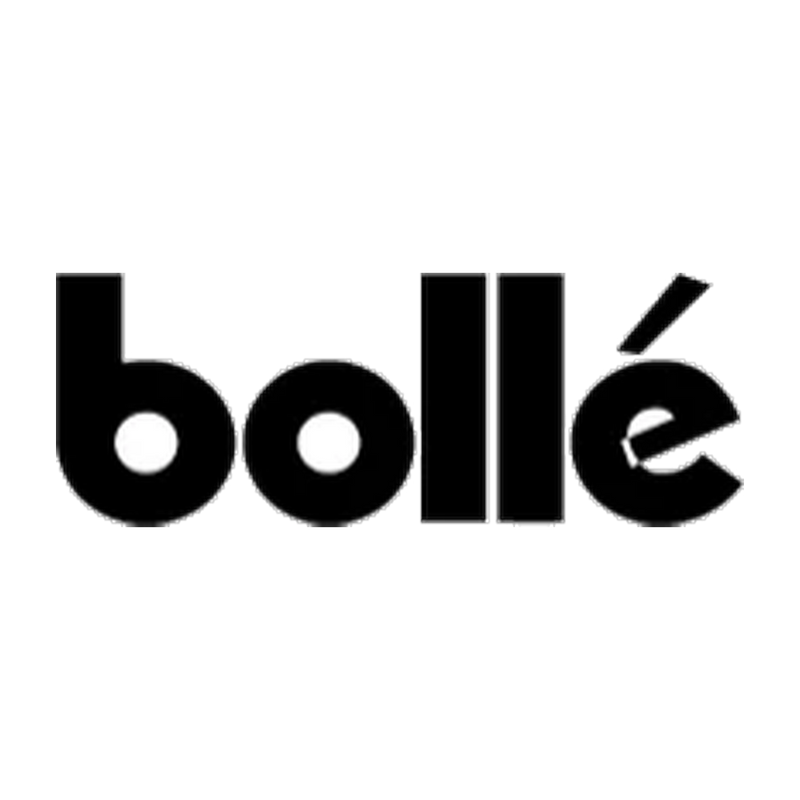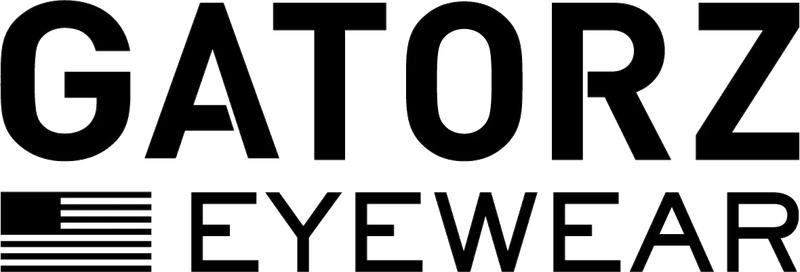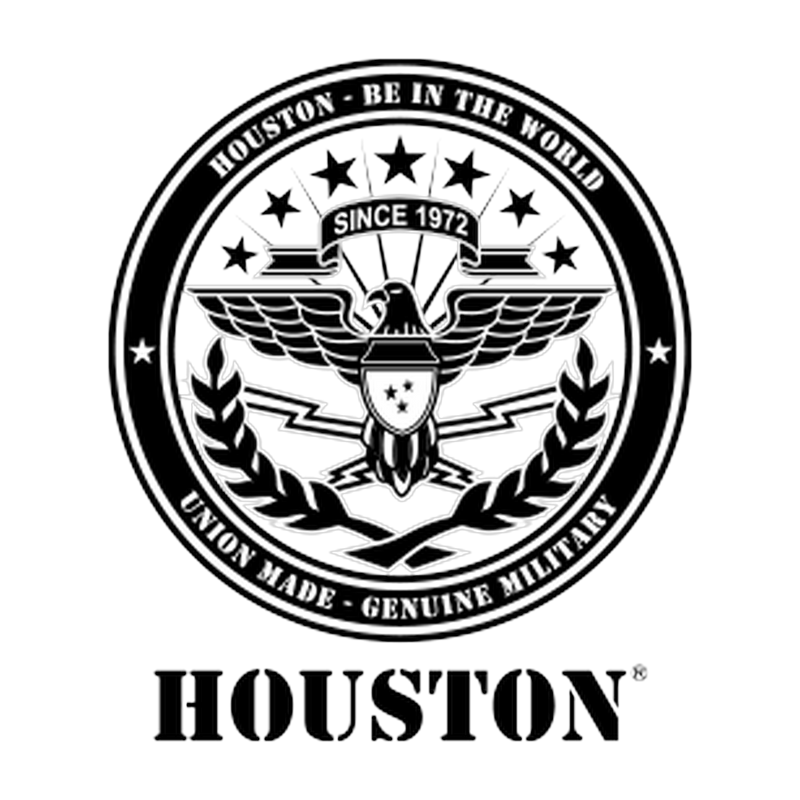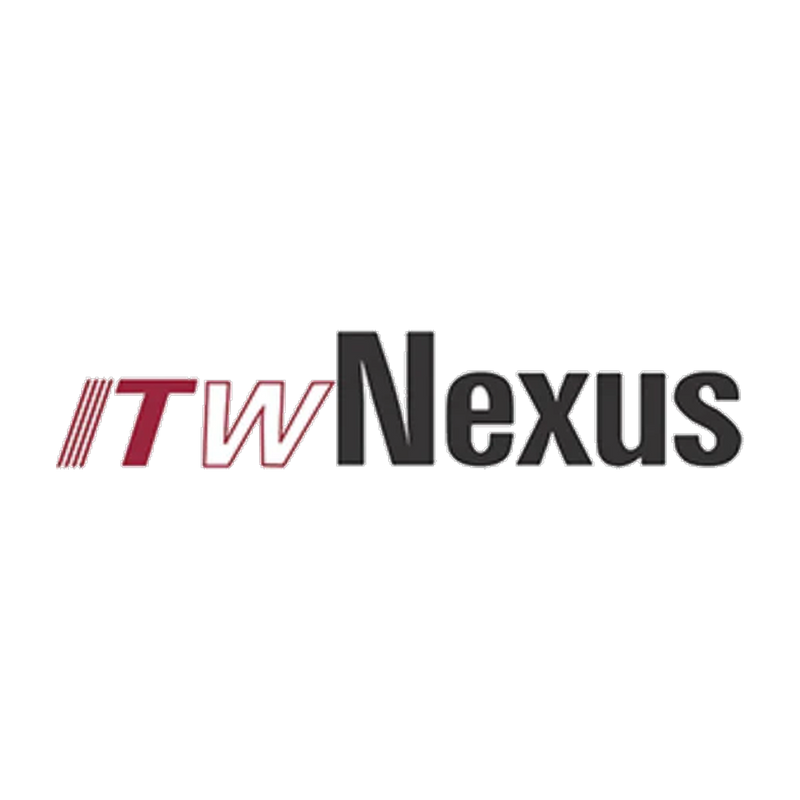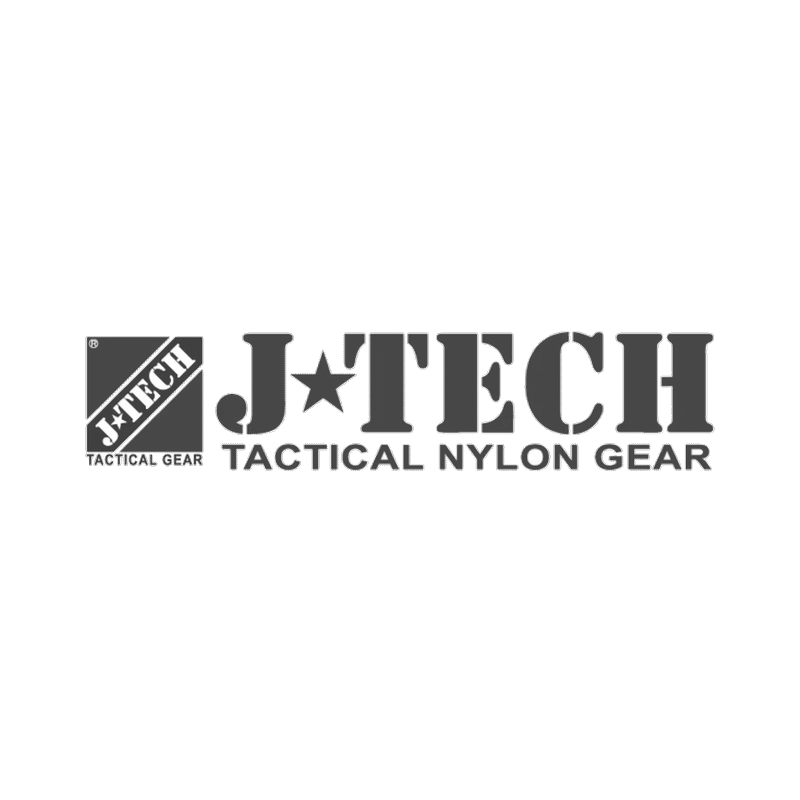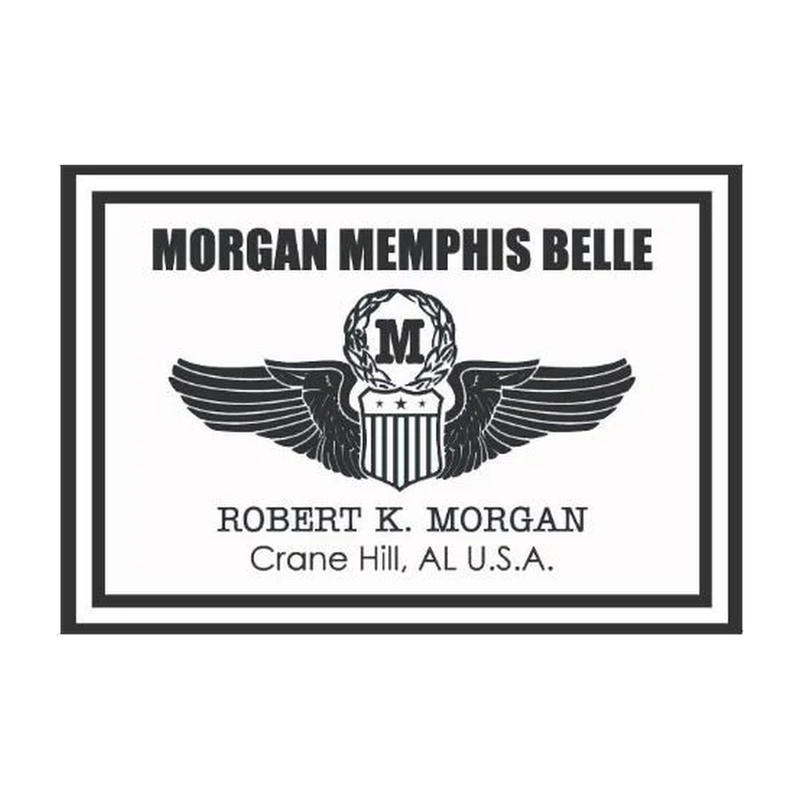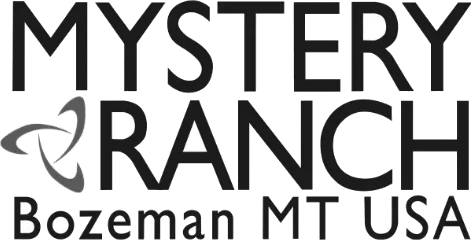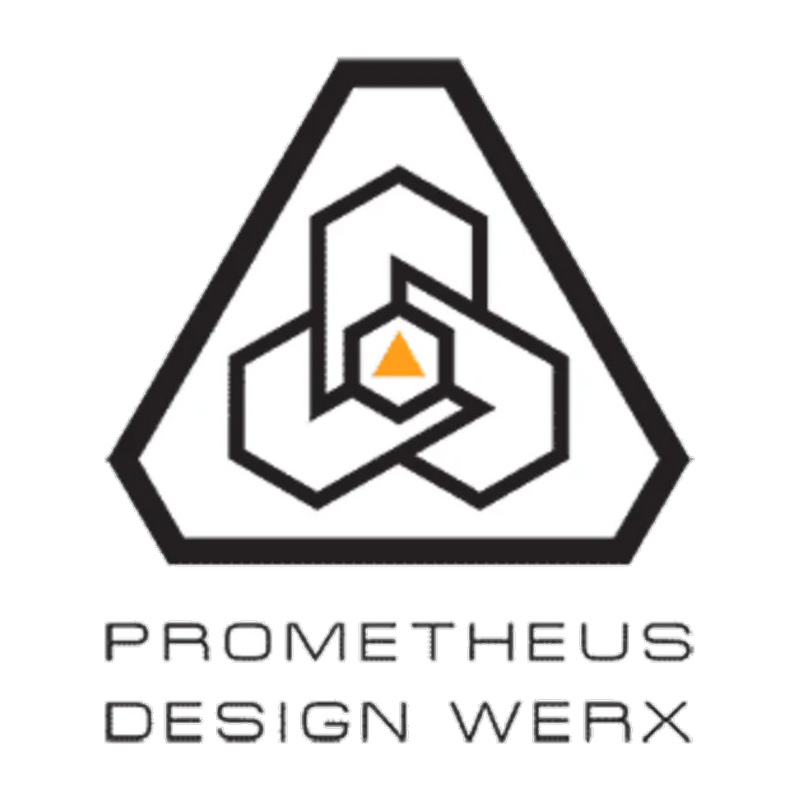Thank you for using Captain Tom's.
Customers using mobile email addresses (docomo/au/softbank carrier email) or customers using free email such as hotmail, Yahoo Mail, Gmail, etc. have informed us that emails from our store are not being delivered properly. We may contact you.
Because mobile email addresses and free email have a large number of users, each email service has a high level of anti-spam email protection by default.
As a result of this, there are many cases of undelivered emails, not just at our store.
After placing your order at Captain Tom's, we will automatically send you an order confirmation email from shop@captaintoms.co.jp.
We will also respond to inquiries received from customers within 24 hours on business days.
If you do not receive the email, please send your name and phone number to the email address below.
We also recommend using PC email when placing orders or making inquiries.
Email address: shop@captaintoms.co.jp
If you do not receive any emails, please check the following and adjust your settings.
For those using various carrier email addresses
Due to the security settings of each carrier such as docomo, au, softbank, etc., it may be recognized that the user is refusing to receive the email, or if the customer has set domain-specific reception to prevent spam email, the email may not arrive correctly. Masu. Please configure your settings so that you can receive emails from the following domains.
Please configure your settings so that you can receive emails from the following domains.
@captaintoms.co.jp
How to set/cancel domain-specific reception
NTT Docomo
au
SoftBank
For those using a PC email address <br>Depending on the settings of your email service, email software, anti-virus software, etc., the email may be recognized as "spam" and the email may not arrive. (Especially for those using free email such as Yahoo! Mail or Hotmail)
In that case, please check your spam folder, etc., or check the settings of the service or software you are using.
Wrong email address<br>We apologize for the inconvenience , but there is a possibility that the email address you registered is incorrect. If you have any questions, please contact us below.
Email address: shop@captaintoms.co.jp
If the mailbox on the server is full <br>There is a limit to the capacity of the mailbox on the server, and if you do not receive and delete emails regularly, your inbox will become full. If your inbox is full, you may not be able to accept new emails.
If you have not used email recently, please delete your email from the server.